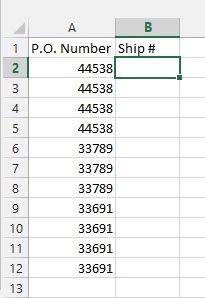Create an Automatic Form in Excel

When you dealing with a large quantity on data, the automatic form can ease the process of finding and editing.
You are able to add a form button to your quick access toolbar that will allow you to create the auto form easily.
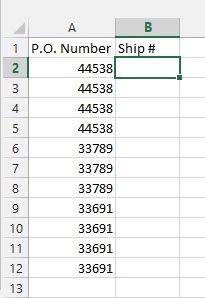
- To access the form go to your Quick Access Tool bar and click the list arrow.
- Select More Commands

- From this dialogue box, select "All Commands"

- From the new list Select the Command Form and click "Add>>" and click O.K.

- Return to your data sheet
- Select all your data
- Select the entire first row and then press ctrl - shift -down arrow
- The entire range of your data will be selected, click the form button on your Quick Access Tool bar

- The data entry form will be presented
- This form will allow you to enter new data, delete date and search the data by specific categories

- Once this command appears in your quick access tool bar, you will be able to access the form anytime you come across large data sheets.
 View instructions on how to access and use the Form button in Excel View instructions on how to access and use the Form button in Excel
|