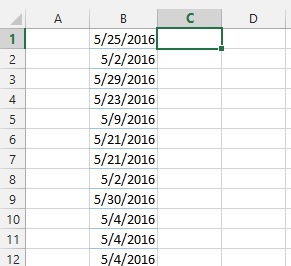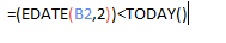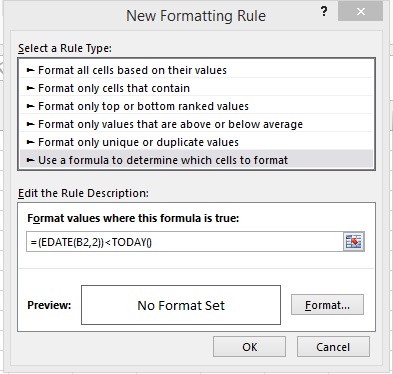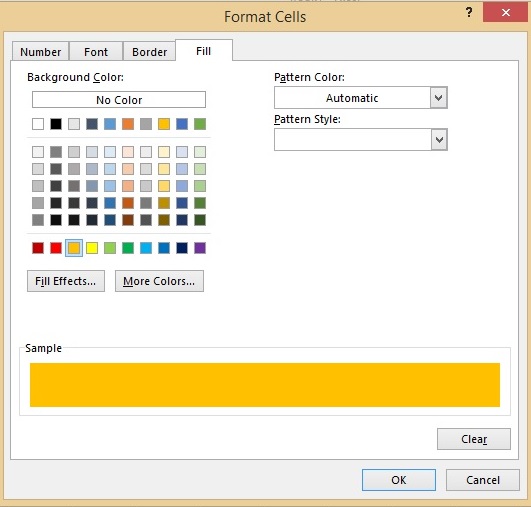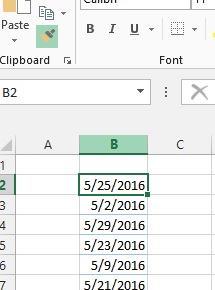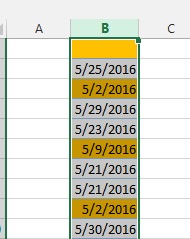Highlighting days over 60 days old in Excel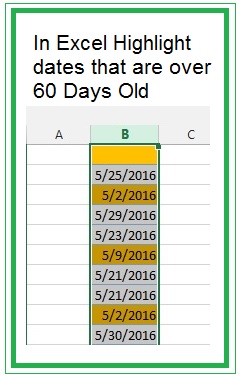 When you have a list of dates in Excel, it is sometimes important to have the dates highlighted when they become significant. We have a list of dates here that are billing dates. If we have not received payment on these invoices in 2 months, they will be highlighted. With these dates highlighted; action can be taken regarding these invoices. This would also be effective with service dates on equipment so you would know when the next service was required. These would be highlighted after six or twelve months.
There are two formulas that we are using for this operation The first one is =Today() this will always display the current date The second one is =Edate(date, Number of months) So in this case it would be
We combine the two formulas and put it in Conditional formatting
The first cell in the list is conditionally formatted.
The trick is to format the first cell and use the format painter to conditionally format the entire column
|
 | Easy Excel Answers |  | |
easyexcelanswers@gmail.com780-499-6658 |
| Basics | Dates | Format | Barb's templates | Main Page | Consulting |