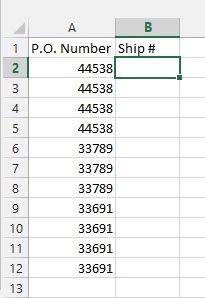Add letters to a series of numbers in Excel
When you have a series of numbers that appear in a row there is a benefit to being able to add letters to these numbers. For example if you were shipping four loads under the same P.O. then the first shipment would be P.O.number"a", and the second would be P.O.number"b" and this would continue until the entire order was shipped
Here are the steps to accomplish this
With this formula, every time the number changes it will produce an "a".
To increment the letter a, which is a character code, we will use the following formula We are increasing the character code from the first character from the right by one Now we add this character to the existing number by using this formula =(A3&(char(code(right(B2, 1))+1))) We combine it with the original "if" statement
=if(A2=A1), (A2&(CHAR(Code(right(B1,1))+1))), (a2&"a")) The result is we have a series of numbers with letters added to them
|
 | Easy Excel Answers |  | |
easyexcelanswers@gmail.com780-499-6658 |
| Basics | Dates | Format | Main Page | Consulting |